What if your greatest design breakthrough came not from limitless freedom, but from necessary limits?
For years, I saw design constraints as barriers, something that often hindered my creative capabilities during the design process. They felt like fences holding me back, forcing me to negotiate between my vision for the product and real world limitations that come with it.
I told myself that If I were given complete creative freedom to build whatever I wanted – free from budget caps, technical limitations and tight deadlines, I could craft the ultimate product.
I was wrong.
Over time, I have realized that the best designs often emerge because of constraints, not despite them. The most effective designers don't avoid them, but intentionally leverage them.
The Ground Rules
Constraints are foundational parameters that shape any design outcome. They are not incidental obstacles, they define the playing field. To put vaguely, they help us distinguish what's necessary vs what's a nice to have. They guide us towards building sustainable and viable products.
Some types we often come across are:
- Technical constraints: Platform, hardware and network conditions. These are often unreliable and unpredictable.
- Imposed constraints: Available technology, limited budgets, design systems or component libraries. These are constraints we have no control over, but must adhere to.
- Timeline Constraints: Deadlines, team capacity and bandwidth and release schedules that we need to be mindful of.
Seasoned practitioners know that every interface they interact with has them. They're not edge cases, they are the baseline.
— Aza Raskin
Turning Constraints Into Catalysts
Too often, we see these limits as hinderances. In reality, we must see them as catalysts for clarity, focus and speed. By narrowing down possibilities, constraints force us to prioritize the most essential features; often that lead to sharper more elegant solutions.
Research supports these ideas:
- Constraints improve focus by eliminating impractical ideas early, enabling teams to concentrate resources on viable directions. [1]
- “Restriction breeds resourcefulness” is a well-documented phenomenon in creative problem solving. [2]
- Design teams that embrace constraints early in the process often reach better solutions faster by reducing ambiguity and decision fatigue. [3]
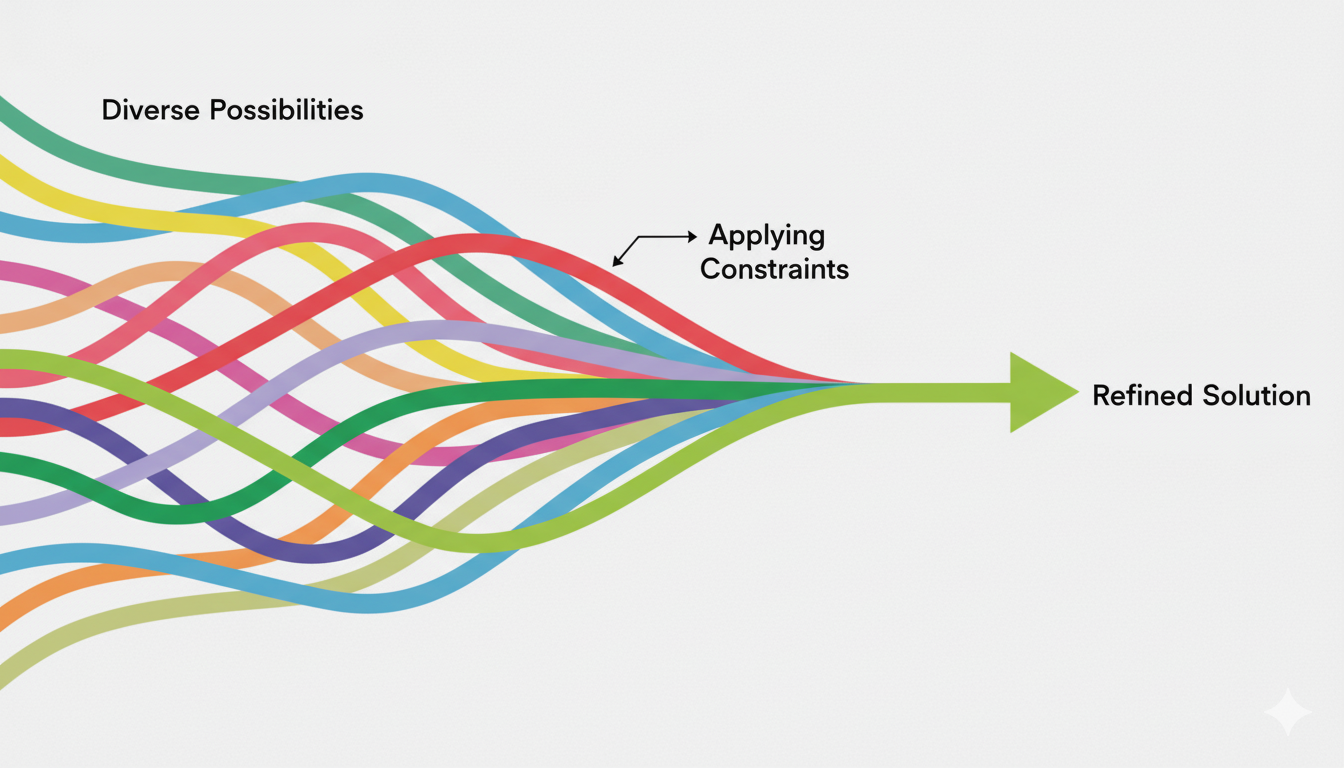
Real World Impact
You've probably come across products that aren't visually stunning, but work as intended all the time. Early in my career, I used to wonder how billion-dollar companies could release these so called 'ugly' interfaces. The answer? Performance Constraints.
Take Amazon. Its product pages are famous for being visually dense and overcrowded with content. They are intentional. Amazon optimizes aggressively for low bandwidth environments and older devices.
A slick, visually stunning interface might look beautiful, but if it takes 10+ seconds for it to load, the user will probably never see it. Often these trade-offs are done to prioritize user intent rather than aesthetic perfection.
Performance metrics back this up.
- Users abandon websites if it takes longer than 6 seconds to load [4]
- Even a 1 second delay in page load time can reduce conversions by up to 7%. [5]
Intentional Design meets clever Engineering
Companies often optimize assets to make the experience appear seamless. By using practices such as lazy loading, image compression & background prefetching we can make our interfaces 'appear' faster and user friendly. Real world examples show promising results:
- Pinterest reduced perceived wait times by 40% through performance optimizations, leading to a 15% increase in SEO traffic and signups [6].
- The BBC optimized its pages for low connectivity environments, ensuring functionality even on 2G networks [7].
These are not “nice to haves.” They are strategic uses of constraints to reach more users, faster, and more reliably.
Shortcuts Today, Debt Tomorrow
Ignoring constraints not only makes designs messier, it compounds costs over time.
- UX Debt accumulates when companies take shortcuts that degrade user experience over time. Using inconsistent patterns & bloated interfaces often come at a cost.
- Technical Debt grows when teams skip architectural or performance considerations to ship quickly. These practices often lead to brittle systems that become painful and expensive to maintain.
As Nielsen Norman Group points out, shortcuts made today become compounded usability problems tomorrow[8]. A team that ignores constraints might move fast initially, but they’re essentially borrowing against the future, but with interest.
Collaborate with the 'Box'
The most effective teams I know treat constraints like design briefs, not obstacles. Some practical habits to follow:
- Collaborating early on with Engineering to build shared component libraries, and discuss technical discussions upfront.
- Simplify ruthlessly and focus on the essentials at hand.
- Involve legal, business and accessible considerations as early as you can.
- Writing down any or all constraints, and treat it like an arrow that guides you with your decision making. It's imperative to know what is in scope and what is not.
Conclusion
Constraints aren't shackles, they're scaffolding. When used well, they guide us toward clarity, efficiency, and impact. They are the guiding light when we seek for answers and emphasize what we need most.
So next time you start a new project, list your constraints first. They may turn out to be your greatest creative advantage.
[1] Rosso, B. D. “Creativity and Constraints: Exploring the Role of Constraints in the Creative Processes of Research and Development Teams.” Organization Studies.
[2] Stokes, P. D. (2006). “Creativity from Constraints: The Psychology of Breakthrough.” Springer.
[3] Kelley, T. (2001). The Art of Innovation. Crown Business.
[4] Google/SOASTA Research “The Need for Mobile Speed.”
[5] Akamai “The State of Online Retail Performance.”
[6] Pinterest Engineering Blog . “Improving Performance at Pinterest.”
[7] BBC News Labs “How the BBC is Optimising for the Mobile Web.”
[8] Nielsen Norman Group. “UX Debt: How to Identify, Prioritize, and Resolve.”








